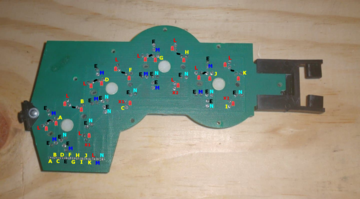
Figure 1.1a - The DataHand Finger Circuit Board
Click for full resolution
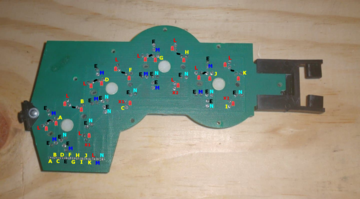
| Pin(s) | Color | What |
|---|---|---|
| L | Red | Diode positive (for two diodes in series) |
| E | Black | Switch ground |
| M | Blue | Switch set 1 positive |
| N | Cyan | Switch set 2 positive |
| A-K (except E) | yellow | Diode ground switch |
Back to my DataHand page